This is one of those that probably annoys most when developing with ServiceNow. You create a new table, you reference it from another table’s record and you want to change how the list looks.
This is where you need to go:
https://{instance name}.service-now.com/{table name}.do?sysparm_view=sys_ref_list
Replace {instance name} and {table name} and you should then see the list in the reference lookup view.
Once here you can right click on one of the column headers and configure the list layout as you normally would.
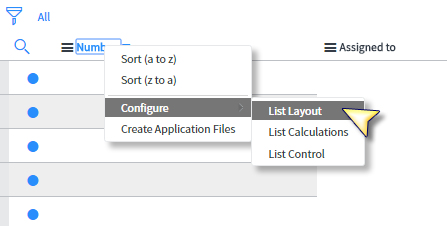
The rest I think you can work out for yourselves.